


Seeing an influx of users and need a simple (but effective) tool to build your internal knowledge base and speed up your support?
Faqtual can help you.







Need a simple knowledge base for customer support?
Use Faqtual to record FAQs, insert canned responses, and generate smart replies in just a few taps — so you can personalize your support and delight your customers in record time.
Get the native apps or browser extensions — they work anywhere you do!
Add snippets, canned responses, or FAQs to Faqtual (and share with your team!)
Use AI to create new snippets or FAQs from text, image, or URLs.
Quickly respond to customers using shortcuts, snippets, and smart replies.
Want to learn more? Contact us at [email protected]
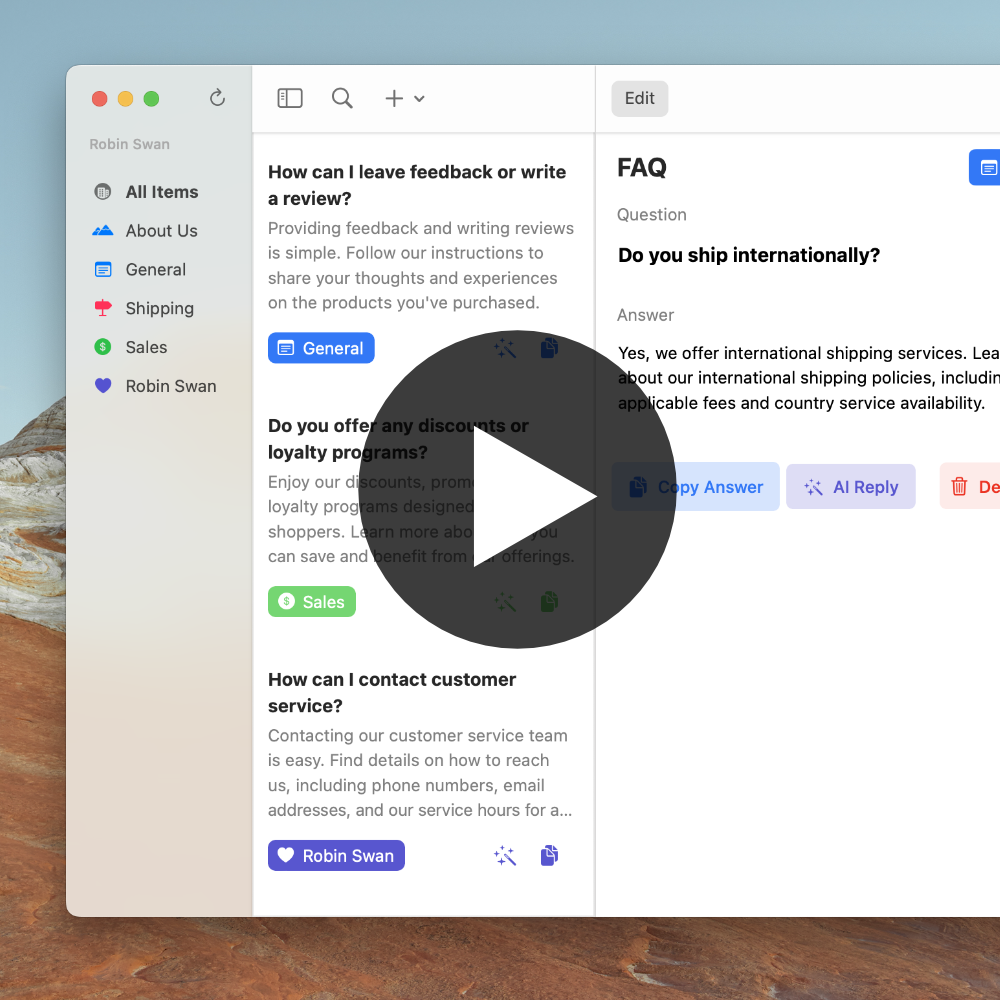
Respond to customers quickly by inserting text snippets from shortcuts, searching for FAQs, or generating smart replies.
All without leaving your support channels or losing the human touch.
Faqtual works like a shared text expander for your team
Stop spending half an hour researching simple questions
Make sure every customer experience is perfect, every time
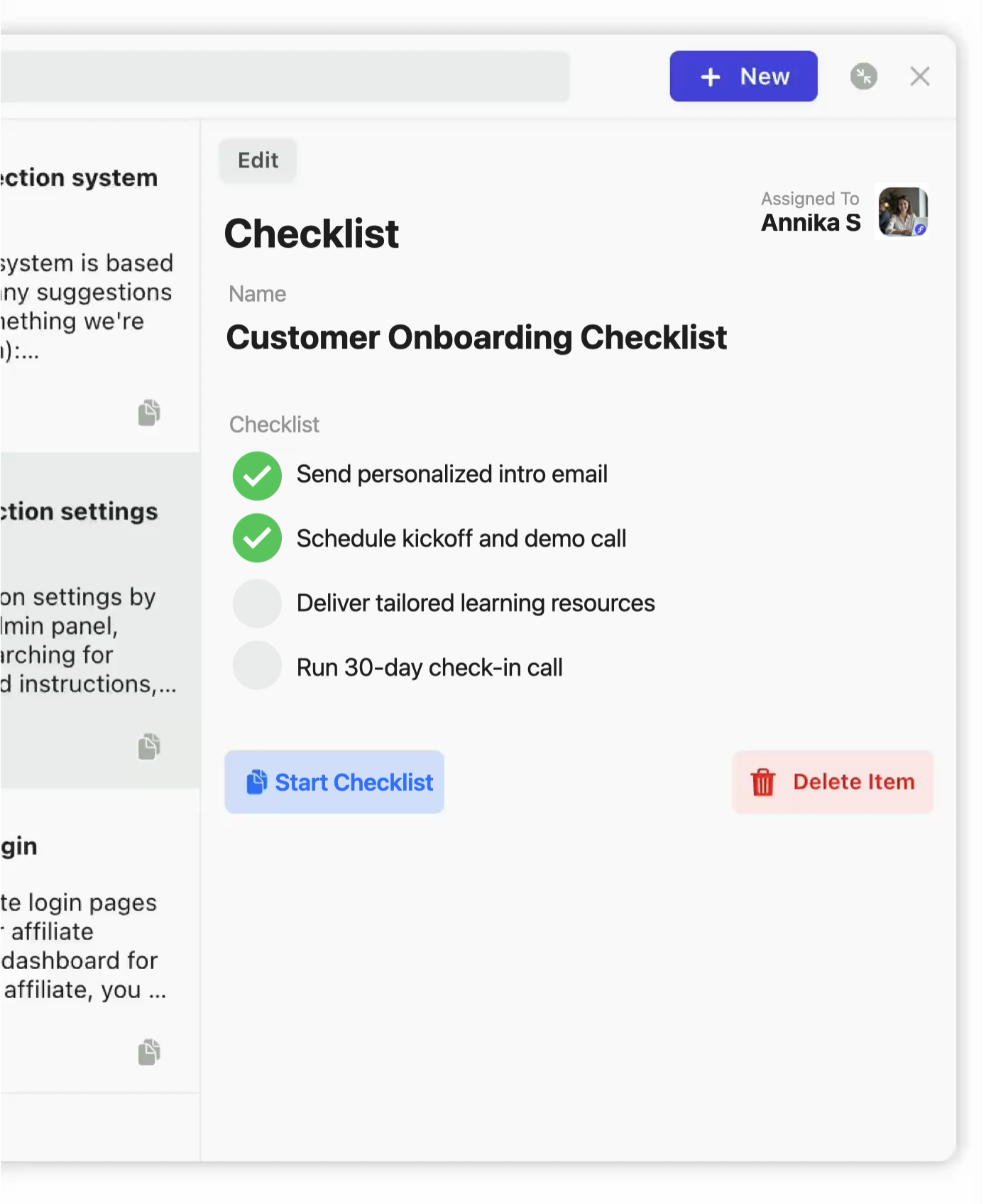
Build action panels to quickly execute tasks in a variety of platforms
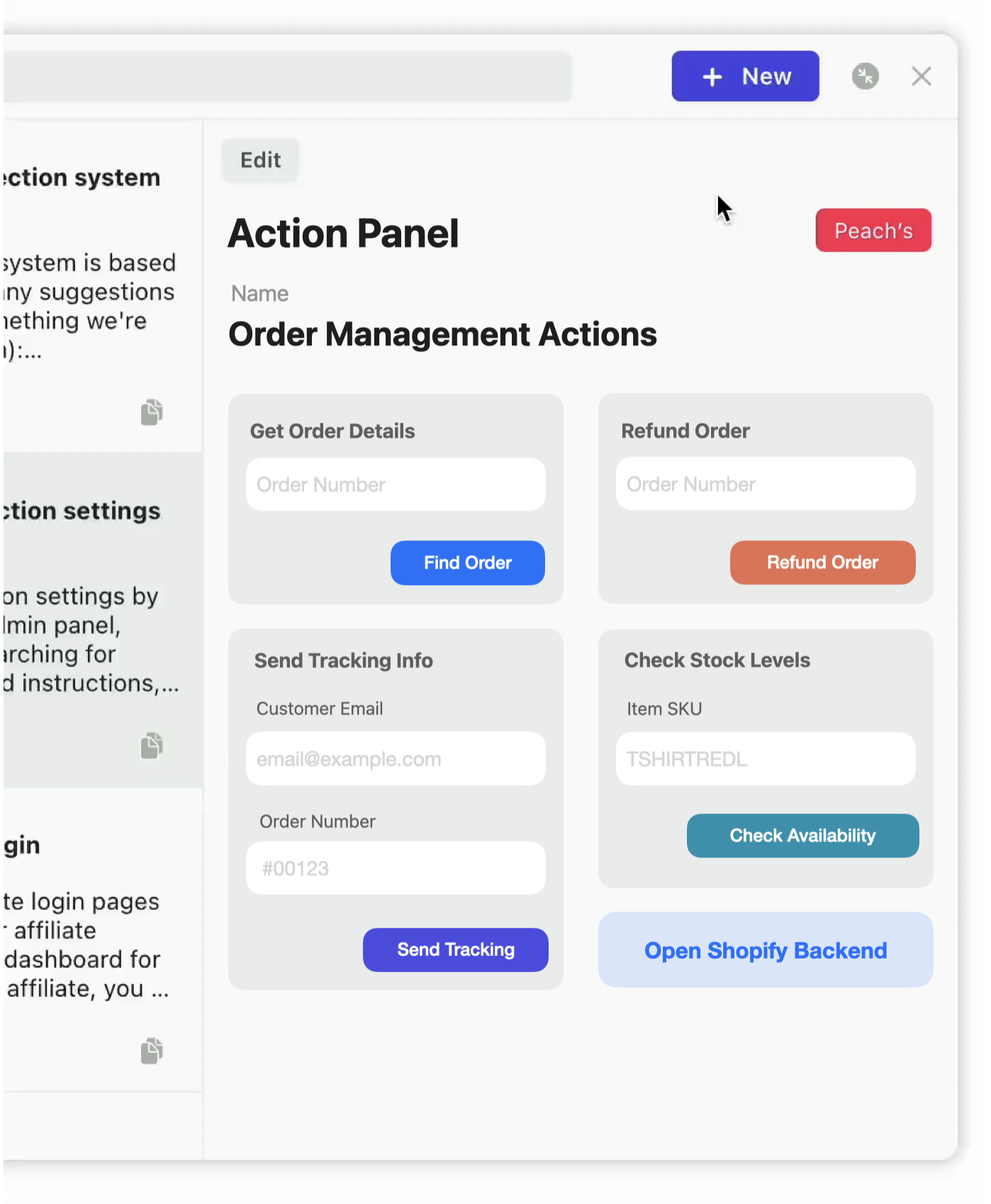
Keep your knowledge fresh by adding new content in just a few taps
Automatically draft customer support responses with AI
Faqtual is a cross-platform tool that works on all the support channels you and your customers already use

Use Faqtual to create a centralized source of truth where you can find answers in seconds.
With Faqtual, teams can answer questions and solve most problems in under a minute.
Respond to customers faster and streamline support, without losing the human touch.
Our behind-the-scenes AI tools help you work smarter to deliver personalized support.
Use Faqtual to maximize productivity with snippets, templates, and canned responses.
Tap into Faqtual across all your existing support channels via apps and extensions.
You don’t need a pile of documentation to get started. Sign up and get going in minutes.
Faqtual is super simple, but if you’re ever stuck, our team is only an email away.
It’s still early days, but based on our experiences and estimates, Faqtual can deliver some pretty impressive results.
We’ve been using Faqtual every day to respond to customer support emails more quickly. We’ve got a bunch of reusable snippets that are always up-to-date, and it saves hours of repetitive typing every day.
Customer Support Agent
SaaS Software Company
Out of all the apps I use, Faqtual was one of the quickest to learn and start using. It’s now my favorite way to store handy snippets of text, like quick descriptions of my business or services. I can also see it will make it easier to help people in forums with quick responses to questions I answer most often.
Creative Director
Digital Marketing Agency
Faqtual offers flexible plans, perfect for customer support teams of any size.
Are you a customer support rep looking to build a simple internal knowledge base?
Drop us a request to try Faqtual without waiting to get your team onboard.
Perfect for small teams delivering personalized customer support
$49
USD per
month
2 Team Members
Brilliant Native Apps
Browser Extensions
50 Monthly AI Credits
Shared FAQs and Snippets
AI Reply Generation
AI FAQ & Snippet Creation
Advanced Native Apps
Help your growing teams scale their customer support operations.
$149
USD per
month
8 Team Members
200 Monthly AI Credits
Platform Auto-Sync
Priority Support
Brilliant Native Apps
Browser Extensions
Shared FAQs and Snippets
AI Reply Generation
AI FAQ & Snippet Creation
Advanced Native Apps
Use Faqtual Enterprise for larger teams. Power your customer support with enterprise priority support, advanced enterprise features, and AI prompt customization.
Getting started with Faqtual is quick and easy. Sign up, download our intuitive apps for mobile and desktop, and add your first FAQs or snippets in minutes.
Get StartedNo credit card needed
If you don’t find what you’re looking for here, reach out to our support team at [email protected].
We practice what we preach, so you can expect a great response!
Most knowledge base tools are designed to hold a lot of information and really detailed descriptions. They are often built and managed by technical teams, but may also be used by other roles to store business information and processes. In some cases, knowledge bases are also designed to be customer-facing so customers can find their own answers.
Faqtual is built for speed. This means it’s best used to store shorter answers to FAQs, common problems, and simple technical issues. You might also use it to store text snippets and responses you find yourself frequently repeating. This makes it super quick to browse, search, and update. When you use Faqtual as your internal knowledge base software, customer support teams can quickly copy, paste, and personalize messages before sending them to customers.
Knowledge bases still have their place for complex, detailed information. But Faqtual is perfect for support teams that want to save time and meet customer demands for fast responses to simple questions.
Faqtual has some similar functions and benefits to many of the popular text expander apps, making it a great TextExpander alternative for Mac, iOS, and popular browsers. It offers shortcuts and snippets, it’s lightweight, and it works across all your existing tools, platforms, and support channels.
However, unlike most text expanders that are aimed at technical users, Faqtual is a user-friendly, non-technical solution. It’s focused on helping customer support teams and is built for team sharing.
If you don’t yet have help desk or service desk software and are looking for a super simple tool to help you efficiently respond to customers across multiple channels, Faqtual might be just what you need to fill in the gap.
As you scale up and need to manage a larger volume of queries across more channels, you may need to invest in a dedicated help desk solution like Zendesk, Zoho, HappyFox, Freshdesk, or Jira. Because Faqtual works with any help desk software, it’ll be easy to make the switch!
Not exactly. Internal help desk software is typically used to help employees:
• Find and record useful information about their organization
• Connect to others within their internal networks
• Manage internal processes and communications, like HR and IT support
That said, Faqtual can certainly be used to record and share any type of internal knowledge and resources for your team, and snippets can be handy to support your internal communications. It's a super flexible app that can be used by all types of teams, not just customer support!
Absolutely! Most eCommerce businesses find that they deal with a lot of simple, repetitive queries — and getting a prompt reply from a human support agent can make all the difference in converting that prospect into a buyer.
Faqtual is perfect for complementing your existing eCommerce help desk software or as a standalone solution.
Great question! Many tools make the mistake of overdoing automation and AI and lose focus on what matters most.
First and foremost, Faqtual is built for human support teams that want to provide premium support and make every customer interaction count. Our behind-the-scenes AI tools never interact directly with your customers and only work with your source materials. Instead, they help your support teams work smarter, while delivering the human support your customers want.
Faqtual is mainly used as a simple knowledge base for customer support, but it’s also a practical tool for:
• Founders – Build a source of truth, DIY your initial support, and save time
• Help Desk Teams – Tackle simple tech issues quickly with concise answers and minimize burnout by lightening your team's load
• Recruitment Teams – Speed up candidate communication, stay on-brand with consistent messaging, quickly answer common questions, and free up your team to focus on personalizing key interactions
• Sales Teams – Respond quickly while prospects are hot, personalize communication, share your most effective messages with the team, and build strong relationships that help your business grow
That said, Faqtual can certainly be used to record and share any type of internal knowledge and resources for your team, and snippets can be handy to support your internal communications. It's a super flexible app that can be used by all types of teams, not just customer support!
Faqtual is available to download on Mac OS & iOS. Plus, you can download our browser extensions for Chrome and Edge.
You can open Faqtual using the Mac OS or iOS app, or the Chrome or Edge browser extensions. Simply keep Faqtual open while you’re responding to customers via email, social media, Slack, webchat, or tools like Intercom, Zendesk, or Hubspot.
It’s the perfect solution for omnichannel customer support software.
Every time you use our AI content import tool and smart reply generator, it makes a request to our AI models. Each request consumes 1 credit. AI Credit limits apply to your whole team, not individual users.
For teams that regularly exceed their AI Credit limits, we recommend contacting us to request a bigger quota.
Faqtual is built by Matt Palmer, a developer based in Sydney, Australia. He’s also built other products, like Peachs, Rocket, and Vanilla. Learn more about the team behind Faqtual here.
Yes! When you sign up to Faqtual, you’ll automatically go on our 14 day free trial — no credit card needed. To avoid any disruption to your account access, simply ensure your payment method is added before the 14 day trial ends.
Need more or less users or features? No problem. You can upgrade, downgrade, or cancel your plan at any time. You’ll be charged the new price at the start of the next monthly billing cycle.
Yes! We offer a 30-day money-back guarantee. So if you’re not completely satisfied with your Faqtual subscription, just reach out to our team via [email protected].
You can get started with Faqtual in minutes. Simply sign up, download the apps/extensions, and start adding your first FAQs or snippets.
Getting started is easy! Sign up, download our intuitive apps for mobile, desktop, and the browser, and add your first FAQs in minutes.
Contact our sales or support team at [email protected]